Accessing Your Artcode Admin
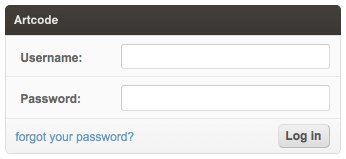
You can access your Artcode admin from any computer connected to the web. Unless you have added and changed your domain name (we'll go into that at a later point in this documentation), you can find your admin on the web at http://yourchosenURL.artcodeinc.com/admin. In this address, replace the word "yourchosenURL" with the unique name that you signed up for when you first registered with Artcode. If you do not know what that unique name is, you can go to our register page and enter the email address you gave us when you signed up for Artcode. You will automatically receive an email with the web address for your administration system.
In the provided text-entry fields, Enter the Username and Password you chose when you signed up for Artcode. This will allow you to access your administration system. If you have forgotten your Username and Password, follow the instructions after clicking on the 'Forgot your Username?' link. If you have checked the box 'keep me signed in on this computer' you will be kept signed in, even after restarting your browser.