Contents
Using templates
Overview
You control how your Artcode website looks through our styling templates. Templates are base-level designs that are the starting point for any Artcode website. Within each template, there are a plethora of detailed styling controls for you to customize the look of your website. Any combination of the various styles within a template is called a 'style-set'. You can save a library of style-sets within any template, and toggle between style-sets and/or templates to completely change the look of your website instantly. We've made a few pre-configured style-sets for you to choose from within each template - which you can use as is, use as a place from which to customize more, or just start your own new style-set from scratch.
Choosing a template
To choose a template, from your admin 'home' page, click 'Visual Settings' on the right side under 'Settings'.
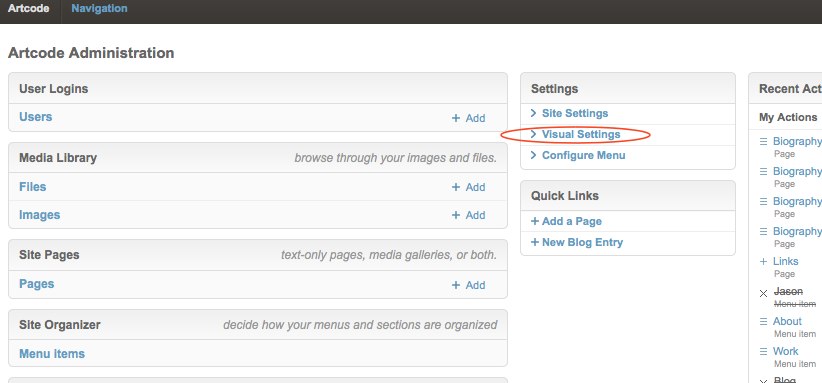
Next, click the radio button next to the template that you would like to use. Click the save button at the bottom of the page. Your website has now been switched to the template you chose. Keep in mind that when you click save, the change takes place instantly on the front end. But also keep in mind that it's as easy as clicking another radio button and then save to change it back. From there, you can click 'edit styles' for a template to choose, create, and/or edit a style-set within that template.